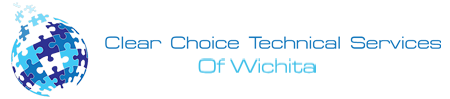Creating and printing photo cards has never been easier. Tools like Canva let you quickly turn personal photos into professional-quality cards. You can make cards that are polished, unique, and visually appealing.
This guide will walk you step-by-step through the process of designing and printing your photo cards. You’ll learn tips to customize layouts, choose the best paper, and ensure high-quality prints. By the end, your cards will be ready to share with friends and family.
Why Designing Your Own Photo Card Matters
There’s something special about sending a card you designed yourself. It shows thoughtfulness, creativity, and effort. Pre-made store-bought cards often lack personality, but custom cards let you showcase your style. With digital tools, you can experiment with fonts, colors, layouts, and photos, all from the comfort of your home.
Custom photo cards also offer flexibility. Whether you need a small batch for friends or larger quantities for a business event, designing your own ensures that every card is exactly how you envision it. Plus, you can integrate your favorite family photos, pet pictures, or artistic designs to make each card truly one-of-a-kind.
Getting Started: Tools You’ll Need
Before you start creating your card, gather the necessary tools. Canva is a user-friendly online design tool perfect for beginners and experienced designers alike. You’ll also need:
- High-resolution photos you want to use
- A computer or tablet with internet access
- Printer access or a professional printing service
- Basic design ideas or templates for inspiration
Wichita offers several local print shops that can take your digital design and produce professional-quality cards if you prefer not to print at home. Clear Choice Technical Services can guide you through printing solutions that save time and ensure crisp, vibrant results.
How to Use Canva to Design Your Card
Canva makes it simple to create a polished photo card without needing advanced graphic design skills. Follow these steps:
- Choose a Template: Canva offers hundreds of customizable photo card templates. Select one that fits the occasion.
- Upload Your Photos: High-quality images make the biggest impact. Drag and drop your favorite pictures onto your template.
- Customize Text: Add personal messages, greetings, or captions. Play with font styles, sizes, and colors for a professional finish.
- Adjust Layouts and Colors: Move elements around and adjust backgrounds to match your vision. Canva’s drag-and-drop interface makes this intuitive.
- Review Your Design: Double-check for spelling errors, photo quality, and overall balance.
By following these steps, you can create and print a photo card that looks like it came from a professional studio.
Printing Options in Wichita
Once your design is ready, the next step is printing. You have multiple options:
- Home Printing: For small batches, a high-quality home printer works well. Choose thick, glossy card stock for the best results.
- Local Print Shops: Wichita has professional printing services that can handle larger quantities and offer premium finishes.
- Online Printing Services: If convenience matters, upload your design to an online service that ships directly to your door.
Clear Choice Technical Services can assist with choosing the right printing method for your needs, ensuring your cards come out sharp, colorful, and exactly as designed.
How to Use Canva for Custom Photo Card Designs
If you’re new to Canva, starting with a template is often the easiest approach. Select a design that reflects your theme, holiday, birthday, or thank-you cards. Customize it by uploading your own photos and adding personal touches.
Wichita residents love the ease of combining local printing services with Canva designs. This method saves both time and money while maintaining professional-quality finishes. Tips for getting the best print results include:
- Use high-resolution images: Blurry or low-quality photos reduce the overall quality of your card.
- Choose the right cardstock: Matte finishes give a classic look, while glossy options make colors pop.
- Check alignment and margins: Canva allows you to preview the final layout to avoid misaligned prints.
By following these tips, you can confidently create and print a photo card that wows every recipient.
Creative Ideas for Your Photo Cards
Designing a card is not just about photos. Here are ideas to make your cards stand out:
- Themed Holidays: Add festive borders, graphics, and colors for Christmas, New Year, or Halloween.
- Personal Messages: Include heartfelt notes, poems, or favorite quotes.
- Collages: Combine multiple images to tell a story or showcase family memories.
- Business Branding: Local businesses can use photo cards for promotions or thank-you notes to clients.
These creative touches make your cards memorable and shareable, encouraging recipients to keep them or display them proudly.
Common Mistakes to Avoid
Even with digital tools, it’s easy to make mistakes. Here’s what to watch out for:
- Low-resolution images: Always use high-quality photos to avoid pixelation.
- Overcrowded text or graphics: Less is more: leave breathing space for your photos.
- Ignoring print margins: Ensure your design fits within the printable area to prevent cutting errors.
Clear Choice Technical Services can help review your design files before printing, reducing errors and ensuring a flawless final product.
Why Local Wichita Printing Services Make a Difference
While online printing is convenient, local services provide hands-on support. You can discuss paper types, finishes, and quantities directly with experts. Local businesses also offer quicker turnaround times and the chance to see sample prints before finalizing orders.
Partnering with a local service like Clear Choice Technical Services ensures your photo cards are not only beautiful but also professionally produced and ready to impress. You’ll also benefit from personalized guidance to make every card truly unique.
Turn Your Photos into Memorable Keepsakes
Creating and printing a photo card is both fun and rewarding. By using Canva’s easy-to-navigate tools, combined with high-quality local printing, you can produce personalized cards that stand out.
Whether you’re designing a handful of cards for friends or producing a large batch for your business, Clear Choice Technical Services is here to help.
Reach out today at (316) 854-4230 and transform your creative ideas into professional-quality photo cards that friends, family, and clients will cherish.